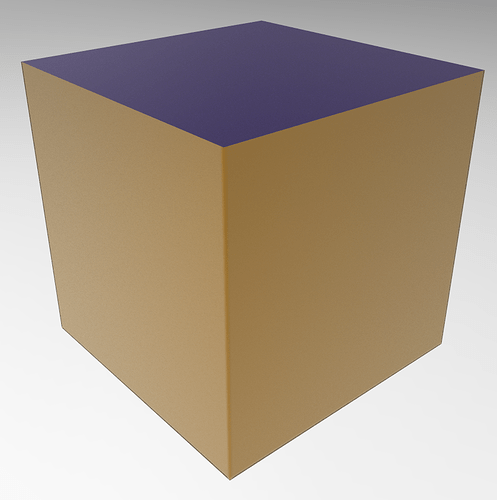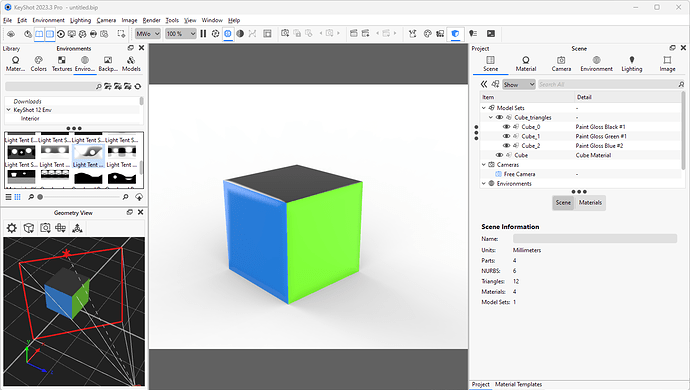Can Keyshot create smooth, rounded edges on an object made from two different materials? It seems a bit unusual because the materials are distinct from each other. But in cases where you want to mix finishes like polished and brushed steel, having rounded edges where these materials meet could make the object look more realistic. Is this something that’s possible to do?
There is a rounded edge feature in Keyshot, but I’m not sure how it interacts with different materials meeting at an edge.
If you select the object in the scene tree and go to “properties” in the sub-tab, you’ll find a radius setting under “rounded edges”.
as of right now, KS cannot round the edges between two disconnected surfaces, which is what you would need to apply different materials to the surfaces like you’ve shown.
I think 2 workarounds would be to keep the geometry connected, and
- use some clever label positioning for the top material
- UV mapping and create the texture in photoshop or something that has precise mapping of the material changes. This will limit though the whole object to a single TYPE of material, and you won’t be able to change a lot of the properties to be different from the top to the sides.
Thanks for the answers. I’m talking about a situation where there’s a mix of polished and brushed steel, and the edges should be slightly rounded, not perfectly sharp. Probably, using a UMW texture for reflections will solve this problem, but it’s tricky.
this could still be accomplished with a label. Make the base material the polished bit and create a brushed material with for the top and apply as a label. much more control over the textures, the placement and controlling where the two materials meet will be tricky. Planar mapping with a very precise and thin depth would work, or some sort of opacity map for the edges. in any case, the geometry needs to be one piece, connected for the rounding to work. You might be better served to do the rounding in the modeling process. I’ve had mixed results with rounding in KS. its just a trick of lighting, its not actually modifying the geometry, so corners, edges over 90deg and other complex shapes don’t always work well.
good luck!
I don’t recognized, when rounded edges over separated material is possible - but - in current KeyShot version - IT IS POSSIBLE!
And only in GPU mode
So, we can hope for a newer version that enables rounded edged of splitted faces.
I actually asked for a feature it wouldn’t do rounded edges with separate materials or between different objects. I love the rounded edges feature but it ‘glues’ basically everything together.
I agree with Matt that the easiest way to solve this would probably be to make the fillet in a modeling software/CAD before importing the object into Keyshot.
That way you have complete control over the fillet and you can then separate the surfaces in Keyshot on whichever side of the fillet you want. Or color the surfaces directly in the modeling software to have them already separated when you import to Keyshot.
Thank you for the advice. My first idea was to do it in modeling software, but I tried to find a faster and easier way.